
Tutorial:
In case of Profile ID before custom username you can easily identify it by looking at Profile URL, But in case of profile with custom username its not same. Below are simple steps to find Profile ID having custom username.
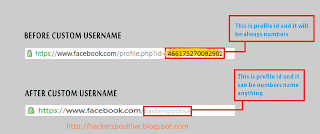
- Go to the profile you want to find Profile ID
- That URL will look like this www.facebook.com/username
- Change that URL to graph.facebook.com/username
- Then you will get something like below image.
- You Can Use Profile ID AS A LINK of USER in Comments and Posts.
@[PROFILE ID:0]
- Example:-
@[466175270092902:0]
- It Will print in Comment or Post:-

No comments:
Post a Comment