“Google Privacy” – that sounds like an oxymoron,
isn’t it? Whenever I think about it, I get scared to no end. My primary
(and secondary and tertiary) search engine is Google, I use Google
mail, my primary IM is Google Talk, I use Google apps for work, Google
docs has kicked out MS Office on my PC, Google Chrome is my default
browser and worst of all, my DNS provide is Google again. Add Google
Reader, maps, News, Picasa and Youtube to the list, hardly 10% of my
online life is sans Google.
Does Google store every search I do?
Every time I start up my Chrome browser, I find that all the previous searches I have done are stored, whether from the Google search box or when I’m actually on the Google home page.
No, it’s not Google who is storing the info, rather it is your browser.
The search box on the Google homepage displays query suggestions both from your own previous searches and other relevant queries. The second set of queries is powered by Google Auto Suggest. However, your previous searches, i.e your search history are stored by your browser, not by Google.
The below instruction is for deleting search history from the Google home page search box. This is if you manually type in Google.com address in your browser to perform the search.
Internet Explorer 8
1. Go to Tools menu
2. Select Internet Options
3. On General tab, click on the “Delete…” button from the Browsing History area.
4. Select the “Form Data” checkbox and click on “Delete” button to clear forms.
Firefox
1. Click the Tools menu.
2. Select Clear Private Data.
3. Select Saved Form and Search History.
4. Click the Clear Private Data Now button.
Google Chrome
1. Click on Tools (spanner icon)
2. Click on Options
3. Select Under the Hood tab.
4. Click on Clear browsing data
5. Select Clear saved form data
6. Click on Clear browsing data.
To clear your search history in the drop-down search box on the Google Toolbar, follow these steps:
1. Click the arrow on the right-hand side of the Toolbar search box.
2. Click the Clear History link.
Better option is to stop saving search history on Google toolbar. To do this click on Tools icon and deselect “Store search history on my computer” and save it.
The browser’s address bar also acts as a search bar. And if you’ve set your default search engine to be Google, it acts like the Google toolbar also, even though it’s not.
Internet explorer
1. Click on Tools menu.
2. Click on Internet Options
3. Select the General tab
4. Click on the Clear History button
5. Confirm that you want your history deleted.
This will clear all of your history, including the list of places you’ve visited in the History window.
Firefox
1.Click the Tools menu.
2.Select Clear Private Data.
3.Select the ‘Browsing History’ option.
4.Click the Clear Private Data Now button.
Safari
1.Click the History menu.
2.Select Clear History.
Does Google store every search I do?
Every time I start up my Chrome browser, I find that all the previous searches I have done are stored, whether from the Google search box or when I’m actually on the Google home page.
No, it’s not Google who is storing the info, rather it is your browser.
How to Delete your Google Search History?
The search box on the Google homepage displays query suggestions both from your own previous searches and other relevant queries. The second set of queries is powered by Google Auto Suggest. However, your previous searches, i.e your search history are stored by your browser, not by Google.
The below instruction is for deleting search history from the Google home page search box. This is if you manually type in Google.com address in your browser to perform the search.
Internet Explorer 8
1. Go to Tools menu
2. Select Internet Options
3. On General tab, click on the “Delete…” button from the Browsing History area.
4. Select the “Form Data” checkbox and click on “Delete” button to clear forms.
Firefox
1. Click the Tools menu.
2. Select Clear Private Data.
3. Select Saved Form and Search History.
4. Click the Clear Private Data Now button.
Google Chrome
1. Click on Tools (spanner icon)
2. Click on Options
3. Select Under the Hood tab.
4. Click on Clear browsing data
5. Select Clear saved form data
6. Click on Clear browsing data.
How to Clear your Google Toolbar history?
To clear your search history in the drop-down search box on the Google Toolbar, follow these steps:
1. Click the arrow on the right-hand side of the Toolbar search box.
2. Click the Clear History link.
Better option is to stop saving search history on Google toolbar. To do this click on Tools icon and deselect “Store search history on my computer” and save it.
How to Clear your Address bar History?
The browser’s address bar also acts as a search bar. And if you’ve set your default search engine to be Google, it acts like the Google toolbar also, even though it’s not.
Internet explorer
1. Click on Tools menu.
2. Click on Internet Options
3. Select the General tab
4. Click on the Clear History button
5. Confirm that you want your history deleted.
This will clear all of your history, including the list of places you’ve visited in the History window.
Firefox
1.Click the Tools menu.
2.Select Clear Private Data.
3.Select the ‘Browsing History’ option.
4.Click the Clear Private Data Now button.
Safari
1.Click the History menu.
2.Select Clear History.

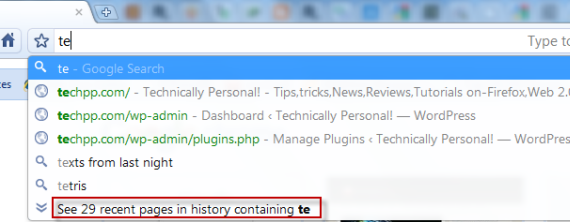
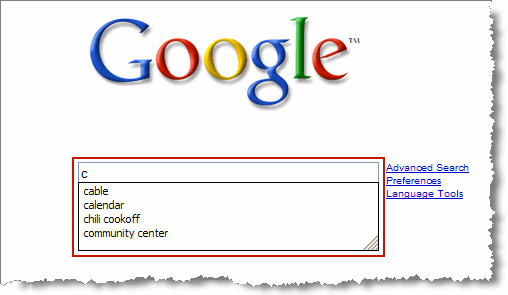
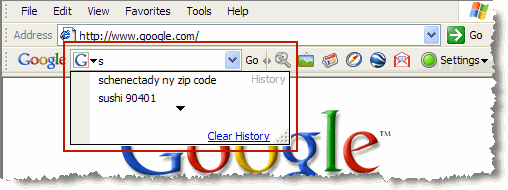

A few months ago, I felt so depressed, I got frustrated with bad credits, but then I contacted HACK VANISH by phone: +1 (747) 293-8514 and email: HACK VANISH (@) GMAIL. COM. I found out about hack vanish services through positive reviews read on some credit blogs, in a blink of an eye this great hacker restored my credit score from 509 to 784 in all 3 major credit bureaus, eliminated evictions and foreclosures, my LexisNexis and Chex. system was repaired respectively, a few days later I received an email confirming the approval of my mortgage loan, it was quite surprising because I never thought it was possible. Today, I can confidently say that 2021 was a banner year for my husband and I as we now own a new house and a new SUV courtesy of HACK VANISH, I would definitely recommend him to anyone in need of a genuine Hacker.
ReplyDelete